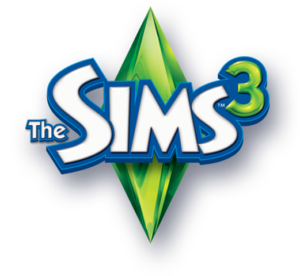
The Sims 3
The Sims 3 is a famous life simulation video game developed by The Sims Studio (Maxis) and published by Electronic Arts.
The game is about to load slower and slower after some time. This behavior is partly due to installing custom contents and partly due to the game itself. A friend of mine asked me to find a solution to this problem, so I started to browse the various The Sims 3. I learned that some users are waiting up to half an hour to load the game. In my case, loading time was not so dramatically long, the measured load time was about 8:20.
The Sims 3 game keeps all its data in the default directory:
C:\Documents and Settings\<username>\My Dokuments\Electronic Arts\The Sims 3\in Windows XPC:\Users\<username>\Documents\Electronic Arts\The Sims 3\in Windows Vista / 7 / 8.x / 10
The game stores all vital data in this directory, but there are also cache and backup files. If they grow to a large size, they can significantly slow down the loading the game. All tutorials I found point out that we can safely delete such files. More over, it will cause the game to load faster. When you launch The Sim 3 again, the game will rebuilt file structure and will work normally, only much faster. The guides I found differed by which files could be safely deleted. So I decided to test them all and share the results with you.
First of all, there is no doubt (all tutorials were consistent on this point) that you can safely delete the following files:
CASPartCache.packagecompositorCache.packagescriptCache.packagesimCompositorCache.package
Then you can delete almost the entire contents of the subdirectory:
DCBackup
EXCEPT FOR THE FILE ccmerged.package. Deleting this file will cause the malfunction of one of the popular custom content – Seasons (pol. Cztery pory roku) (thanks Nathalie for the info).
Furthermore you can delete the entire contents of the subdirectories:
FeaturedItemsThumbnails
and if there exists also the subdirectory:
WorldCaches
In my case, the subdirectory did not exist.
One of the guides I found a suggests to delete the contents of the subdirectory Screenshots, but as expected, it did not help.
As a result, all these operations shortened the game loading time from about 8:20 to 2:50. Great result, load time was reduced by 2/3!
The Sims 3 – smart script to clear cache and backup files
As I mentioned above, the deleted files will be restored. During playing the game, the number and size of unnecessary files will increase, which of course will cause the game to slow down again. Therefore, to make life easier for both me and you, I wrote a small yet smart script that will delete cache and backup files. Save the script in any location, and then run it. The batch file will work correctly on all language versions of Windows Vista / 7 / 8.x / 10. Check out the script code below and enjoy the faster game:
|
1 2 3 4 5 6 7 8 9 10 11 12 13 14 15 16 |
@echo off copy "%USERPROFILE%\Documents\Electronic Arts\The Sims 3\DCBackup\ccmerged.package" "%TEMP%" del "%USERPROFILE%\Documents\Electronic Arts\The Sims 3\DCBackup\*" /q copy "%TEMP%\ccmerged.package" "%USERPROFILE%\Documents\Electronic Arts\The Sims 3\DCBackup" del "%USERPROFILE%\Documents\Electronic Arts\The Sims 3\FeaturedItems\*" /q del "%USERPROFILE%\Documents\Electronic Arts\The Sims 3\Thumbnails\*" /q del "%USERPROFILE%\Documents\Electronic Arts\The Sims 3\WorldCaches\*" /q del "%USERPROFILE%\Documents\Electronic Arts\The Sims 3\CASPartCache.package" del "%USERPROFILE%\Documents\Electronic Arts\The Sims 3\compositorCache.package" del "%USERPROFILE%\Documents\Electronic Arts\The Sims 3\scriptCache.package" del "%USERPROFILE%\Documents\Electronic Arts\The Sims 3\simCompositorCache.package" echo Done |


